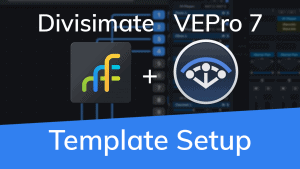Getting Started with Divisimate Micro in
Digital Performer
Quickstart Digital Performer
In this tutorial we will go through the steps to send the individual notes of 4-note chords to four different instruments in Digital Performer.
1) Create a new session in DP.
2) Activate the “Multi Record” option in the Studio menu.
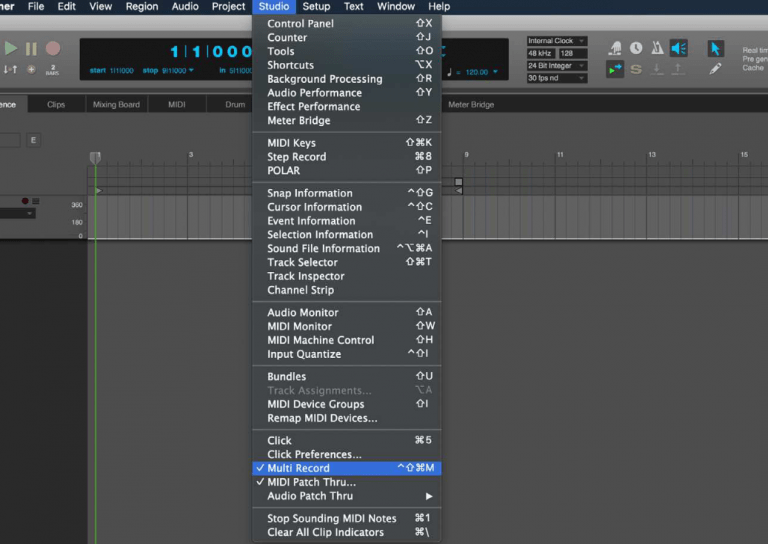
2) Create an instrument track with Divisimate Micro by clicking Project > Add Track > Instrument Track > Nextmidi > Divisimate Micro.

You should now see Divisimate Micro with a default 4 by 4 routing in a plugin window.

3) Select your keyboard controller as input for the track.
4) Create 4 instrument-tracks with virtual instruments of your choice.
5) Set the input of those 4 tracks to Divisimate Ports 01 through 04. Also, make sure the tracks are record-enabled.

6) Now you can play the four instruments through Divisimate and record the result. Have fun orchestrating and composing!