Make your life easier
Over the past year we have been deep in development to further expand the capabilities of Divisimate. For that a lot of technical ground work was needed, to open up new possibilities.
In this update we want to share a number of things already that make life with Divisimate easier.
There is a lot more coming later this year!
W
License Management
With this update we are introducing a new licensing solution that comes with its own user area. You can now remotely deactivate your copy, see how many activations you have left and download the most recent full installer all in one place.
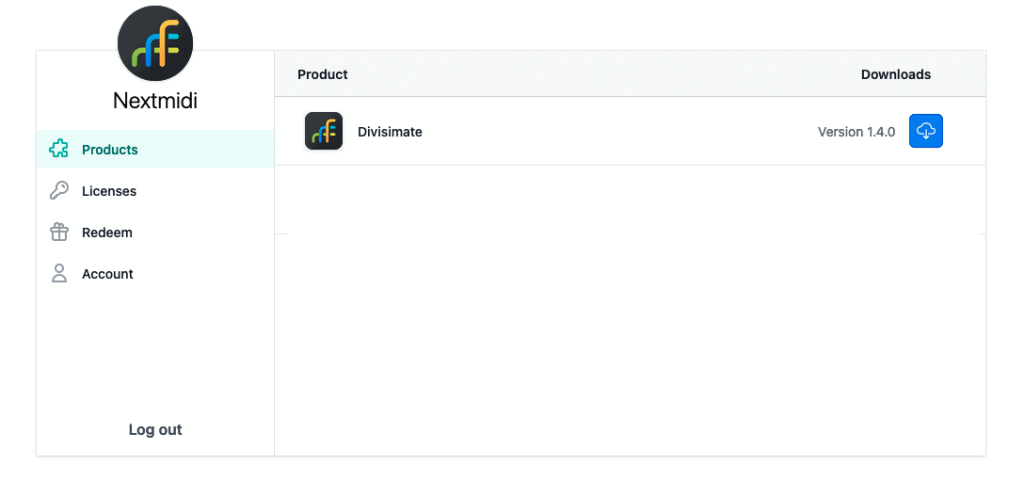
Nextmidi Hub
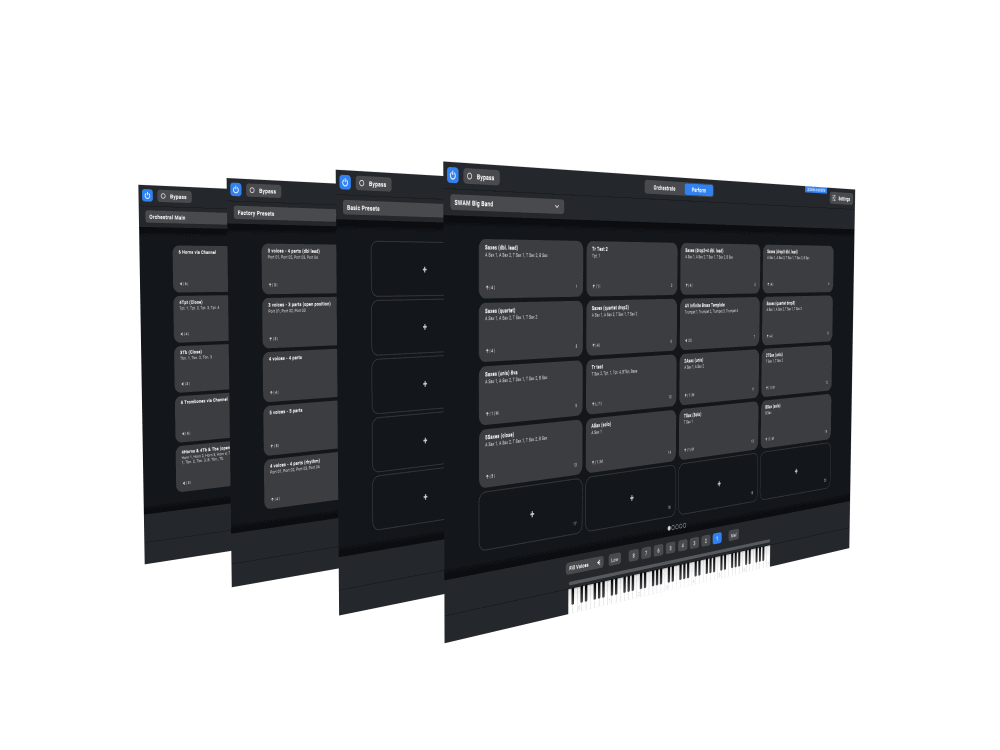
The Nextmidi Hub is a new helper application that runs in the background and takes care of managing the Divisimate Ports. This means that ports will no longer vanish on Mac when you close Divisimate. And it will come in really handy in the future too.
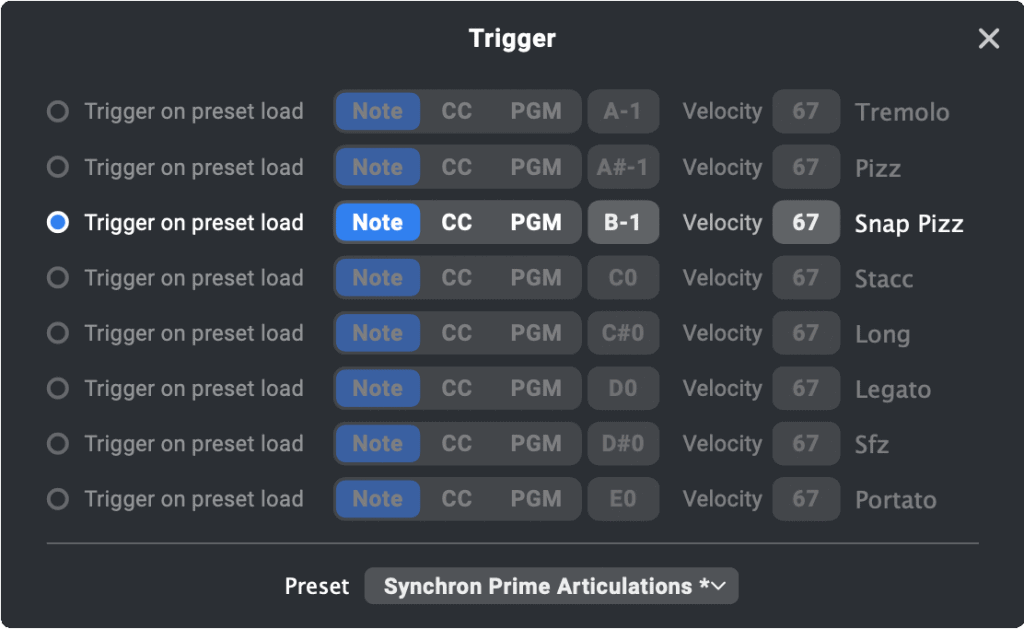
UI Updates
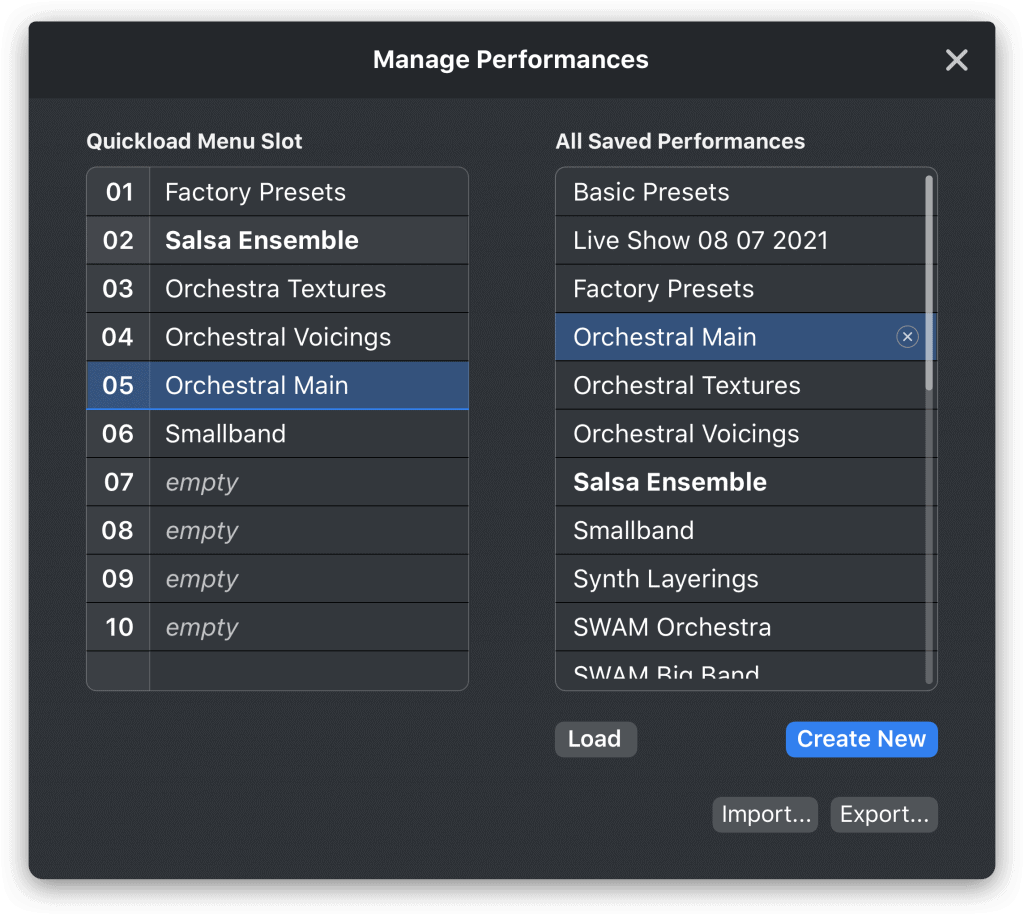
As we went through and revamped a lot of things in the background, we have also revisited the UI in a number of places. The trigger plugin for instance has received a redesign to make it quicker and more easy to switch between articulations with keyswitches.
And also...
- Native Apple Silicon Support
- Preset Loading From Explorer / Finder
- MIDI Remote Expansion
- Automatic Subfolder Scan
- Default Presets
- And more.
Trigger Radio Button Bypass & Power Persistence Continuous Repeater Painting UI Overhaul New Preset Location Faster Performance Loading 4k Zoom Optimization New Installer Package
Changelog
Changes in Divisimate 1.4:
- New: Licensing Solution “Moonbase” implemented. Existing Divisimate activations will be recognized and you will be guided through the transfer process. This does not affect your ability to run older versions of Divisimate.
- New: The Nextmidi Hub is now responsible for creating and handling the ports. On Mac, Divisimate can now be closed without destroying the ports.
- Fixed: Active input devices will be remembered as they are disconnected and restored on reconnection
- Improved: Bypass and Power On/Off state will be remembered after Divisimate is closed
- Improved: UI design and interactivity has been adjusted in many different places.
- Improved: The Zoom function is no longer a continuous slider and offers both fixed options and free input
- Improved: Most number values can now be altered by dragging the mouse up and down, or by text input, no more 128 value dropdown menus that may leave the display. This does not apply to values where there is already a slider present (e.g. settings page)
- Improved: Usability in the trigger plugin has been adjusted:
- By default the active row functions as an exclusive selection (radio button)
- Option+Click/Alt+Click to activate multiple rows
- Click anywhere on the left part of a line to activate it
- Improved: It is now possible to continuously paint the steps in the Repeater plugin with mouse drag
- Improved: The UI has been reworked and adjusted in a variety of places, resulting in a more clean and precise presentation.
- Improved: Mouseover states have been added to a number of clickable elements on the orchestrate page
- Improved: Preset format has been updated to improve realtime loading times of presets
- Improved: Plugin Preset menu includes “New” Option to reset the plugin to default
Changes in Divisimate 1.3.9:
New Features in Divisimate 1.3
Transposer Scale Lock
Manage Performances
Performance Quickload Menu
Default Presets
Perform Page Drag & Drop
MIDI Remote Expansion
MPE Input Support
Load Presets & Performances from Explorer/Finder
Tempo Sync for the Repeater
Native Apple Silicon Support
Download
Download Divisimate 1.4.0 Update WIN (9,4 MB)
Download Divisimate 1.4.0 Update MAC (15,9 MB)
This installer updates your version of Divisimate to version 1.4.0.
Note: Only run this installer if there is already a version of Divisimate installed on your system.
Legacy Updates
You do not need to have specific versions installed to install the most recent update – but if you ever want to go back to the good old days, here are previous versions of Divisimate.
Download Divisimate 1.3.9 Update WIN (9,4 MB)
Download Divisimate 1.3.9 Update MAC (15,9 MB)
This installer updates your version of Divisimate to version 1.3.9.
Note: The update installer only works if there is already a version of Divisimate installed on your system.
Changes in Divisimate 1.3.9:
Download Divisimate 1.3.5 Update WIN (9,1 MB)
Download Divisimate 1.3.5 Update MAC (7,2 MB)
This installer updates your version of Divisimate to version 1.3.2
Note: The update installer only works if there is already a version of Divisimate installed on your system.
Changelog
Fixed: Divisimate would not reliably export Performances including presets located outside of the standard preset folder
Fixed: Transposer would not permanently remember range exclusion settings upon closing and reopening of plugin in some cases
Fixed: Divisimate no longer permanently blocks preset and routing changes following hanging notes related to some plugin operations
Fixed: In Bypass-Mode the Analysis Time no longer introduces unwanted latency
Fixed: Legacy XML-Preset files located outside of the default presets folder that were assigned to the performance would not be automatically converted to the new format
Fixed: A rare crash upon closing Divisimate that lead to global settings not being saved properly
Fixed: Activation issues regarding certificates on some some older MacOS versions were resolved
Download Divisimate 1.3.2 Update WIN (9,1 MB)
Download Divisimate 1.3.2 Update MAC (7,2 MB)
This installer updates your version of Divisimate to version 1.3.2
Note: The update installer only works if there is already a version of Divisimate installed on your system.
Changelog:
- Transposer Scale Lock
- Manage Performances
- Performance Quickload Menu
- Default Presets
- Perform Page Drag & Drop
- MIDI Remote Expansion
- MPE Input Support
- Load Presets & Performances from Explorer/Finder
- Tempo Sync for the Repeater
- Native Apple Silicon Support
- Fixed: Transposers would not have any effect when positioned after a Repeater plugin
- Fixed: Bypassed Trigger plugins would still send out MIDI messages on load
- Improved: Presets moved between subfolders within the Preset-Folder will retain their assignment on the perform page
- Improved: Plugin Presets will now properly display subfolders to organize presets into categories
- Improved: The transposer will now automatically follow changing transpositions while playing without hanging notes.
- Fixed: Specific Error Messages would not be displayed in all activation attempts
- Improved: “Device already used” Dialogue will now display the name of the device in question
- Improved: Divisimate will now open in the exact position and scale where it was last closed
- Improved: When routing multiple voices to the same port in Fill Voices mode, Note Duplicates will be automatically filtered out
- Improved: Repeater Plugins will now consistently Sync among each other to keep a consistent pulse throughout the ensemble
- Improved: Clicking on the keyboard display in Divisimate will now trigger a note, allowing quick auditioning
- Fixed: Entering an activation code that contains an empty space at the beginning or end will no longer cause the code to be rejected
- Improved: Presets and Performances can now be loaded by dragging the files onto the Divisimate Window.
- Improved: If a preset originally assigned to the perform page can not be found, there is now a prompt to locate the missing preset, ignore the message or clear the slot.
- Fixed: “No Input Device Selected” display would overlay opened Port Properties Window
Download Divisimate 1.2.5 Update WIN (9,1 MB)
Download Divisimate 1.2.5 Update MAC (7,2 MB)
This installer updates your version of Divisimate to version 1.2.5
Note: The update installer only works if there is already a version of Divisimate installed on your system.
New: Support for DivisiControl version 1.2.5
Improved: Replaced the “Divisi Mode” Menu with a selector that shows the current loaded mode on the orchestrate page as name and icon
Improved: On the perform page the Divisi Mode of each preset is now indicated by an icon on the pad
Improved: The view of the perform page will now jump to the loaded preset when switching presets through MIDI Remote
Improved: Program Changes and CC31 will now be passed through to routed ports if they are not enabled as MIDI Remote Controls
Improved: Functionality for temporary licenses and extensions added
Improved: Adjusted typeface to be displayed identically on MacOS and Windows
Improved: Zoom setting will now also apply to text on the perform page
Improved: Sustain Pedal values below 64 will be read as “up”, 64 and above as “down” for better responsiveness with continuous pedals
Improved: Smoother swiping behaviour on Perform Page
Fixed: Perform page scrolling no longer leads to unexpected jumps to the first page
Fixed: The pitch wheel is no longer affected by random humanization but is humanized with the same methods as MIDI CCs
Fixed: CC data are no longer getting lost with specific combinations of routings
Fixed: Input Devices containing the word “Divisimate” can now be displayed in the Input Menu
Fixed: Graphic lags while working in loopback mode will no longer occur
Download Divisimate 1.2.1 Update WIN (8,8 MB)
Download Divisimate 1.2.1 Update MAC (6,7 MB)
This installer updates your version of Divisimate to version 1.2.1
Note: The update installer only works if there is already a version of Divisimate installed on your system.
Full Changelog:
- New: Voice buttons and routings will now be highlighted if they are playing
- New: If no MIDI Device is activated as an input, there is now an overlay message to make you aware of that fact
- Fixed: Using two MIDI input devices in bypass mode no longer lead to hanging or dropped notes
- Fixed: Conflict cases in Bottom Up & Top Down mode no longer lead to repeated note tremolos
- Fixed: Divisi Mode bubble is now always displaying the correct mode after changing presets
- Fixed: If multiple voices are routed to the same port duplicates of controller data are no longer transmitted
- Fixed: Trigger Plugin will now display CC information correctly after loading a plugin preset
- Improved: Stability for scrolling behavior on perform page
- Improved: Error prompts for activation now offer solutions to the most common problems
- Improved: Look and feel of popup dialogues has been unified and improved
- Improved: Some changes to the activation system to introduce new features in the future
Download Divisimate 1.2.0 Update WIN (8,8 MB)
Download Divisimate 1.2.0 Update MAC (6,7 MB)
This installer updates your version of Divisimate to version 1.2.0
Note: The update installer only works if there is already a version of Divisimate installed on your system.
Full Changelog:
- New Feature: Select between three different divisi modes in the Divisi Mode menu on the left side of the voice selectors:
- Bottom Up: The original Divisimode, if less notes than voices are played, they will be assigned from the lowest voice upward unless memory voicings are available
- Top Down: The same as Bottom Up, only the assignment starts from the top down, giving a preference to melodies in the top voice
- Fill Voices: All voices are always playing – if only one note is played, it will be duplicated on all voices. If more active voices are available than notes are played they will be distributed and doubled as evenly as possible across the available voices
Fill Voices will be the default mode for empty patches from now on, old presets will be loaded with the “Bottom Up” mode selected.
- New Feature: Added option to exclude any of the three ranges from transposition within Transposer Plugins to allow universal keyswitching
- New Feature: Polyphonic Aftertouch is now supported and distributed according to the voice routing
- New Feature: Option to temporarily bypass individual plugins (Shortcut Mac/PC: Cmd/Ctrl+Click)
- New Feature: Trigger Plugin can now also send program change messages
- New Feature: Option to deactivate MIDI Remote control by Program Change or CC31 on the “Remote Setup” page
- Added: Visual indicators for drag & drop of plugins
- Added: Trigger Row will fire when activated
- Fixed: Humanization will now always affect all ports, and not exclude the first routing of each voice
- Fixed: Include Error codes for common activation problems
- Fixed: Graphical details of Transposer and Trigger Interface
- Fixed: A bug was fixed where particular ports would not be usable on some Windows systems
- Fixed: On offline systems Divisimate will no longer lock the activation after a certain time without internet connection
- Fixed: Remote Setup will no longer display superfluous adresses
- Fixed: Factory presets are now loaded correctly if no other perform page setup is available
Download Divisimate 1.1.1 Update WIN (8,5 MB)
Download Divisimate 1.1.1 Update MAC (5,7 MB)
This installer updates your version of Divisimate to version 1.1.1
Note: The update installer only works if there is already a version of Divisimate installed on your system.
Changelog 1.1.1
Fixed: A pad on the perform page will be displayed as active when a preset is assigned
Fixed: In bypass mode note-off messages will no longer be affected by the Analysis Time
Fixed: Preset change will no longer be prevented by undetected notes
Fixed: Orchestrate page will no longer be blocked by undetected notes
Fixed: On Windows Divisimate will throw an alert when an input device is already in use by another application and could not be activated.
Download Divisimate 1.1.0 Update WIN (8,5 MB)
Download Divisimate 1.1.0 Update MAC (5,7 MB)
This installer updates your version of Divisimate to version 1.1.0
Note: The update installer only works if there is already a version of Divisimate installed on your system.
Changelog 1.1.0
- New Feature: “Logic Mode” (see video tutorial)
- New Feature: Port Property window with channel selection (click on a Port number to change the MIDI channel and even change the port number of the row)
- New Feature: Plugin Drag&Drop (click&drag to move a plugin on the orchestrate page, alt+click&drag to create a duplicate)
- New Feature: Preset Drag&Drop onto Perform View (drag a preset file from the finder/explorer onto the perform page to quickly assign it to a pad)
- Fixed: Improved scroll behavior on the perform page
- Fixed: Improved interface contrast & readability, fancy new keyboard look
- New Feature: Instrument names of inactive ports are greyed out on the Orchestrate page
- New Feature: Instrument names of inactive ports are no longer shown on the Perform page
- New Feature: Divisimate closing dialogue now has a “Do not show again” option
- Fixed: Trigger Plugin now ranges across the full MIDI note range
- New Feature: Added “Do not show again”-checkbox to Divisimate closing dialogue
- Fixed: MIDI CC31 Remote Control for Perform Page was adjusted, so Pad numbers respond exactly to the CC values (previously 0-99, now 1-100)
- New Feature: MIDI Remote Control for Perform Page now also reacts to Program Change 1-100
- Preset Compatibility: We have changed the core format of Plugin Presets (which were originally a stand-in for copy&paste function). This means that presets saved for plugins in earlier versions are not compatible with Divisimate 1.1. Of course your old orchestration presets and your perform page can be loaded in 1.1 just as before.
- Activation Number: Every user now can activate Divisimate on two machines simultaneously.
CAUTION: If you have previously used a newer version of Divisimate (1.1.0 and upwards), your perform page and orchestration presets will NOT be compatible with this version 1.0.1!
This installer updates your version of Divisimate to version 1.0.1.
Note: The update installer only works if there is already a version of Divisimate installed on your system.
_____________________
Changelog:
- Fixed: The note names in the trigger plugin are now identical with the note names in most major DAWs. Also the range of possible notes has been extended to C-1 to include the lowest octave of keyswitches. Unfortunately this fix is not backwards compatible, so presets containing the trigger will need to be corrected.
- Fixed: Repeater plugin not playing the correct rhythm when it is receiving more than one note
- Fixed: Rare issue of some repeater plugins staying silent when there is a large number of plugins initialized
- Fixed: Issue with release tails being cut by Divisimate in Vienna Ensemble and Studio One with Vienna Instruments
- Fixed: Hanging notes when the input device is note sending on channel one.
- Fixed: Legato transitions were not being triggered by some instruments, since there was no actual overlap of notes with legato passages in the Divisi Engine.
- NEW FEATURE: Divisimate will now automatically check if there is an update available and display a badge linking to the download page if there is a more recent version.
- NEW FEATURE: There is now a Divisimate Loopback Input port which can be activated on the Settings pages under “Input Devices”. This allows you to route MIDI from other software (for example from your DAW) directly into Divisimate without using workarounds.
Caution: With this feature it is possible to create MIDI feedback loops. When you use it, make sure that you are connecting Divisimate Ports to the loopback input port.
- Added: Compatibility with Android Phone & Tablet apps.

Open the door to a whole new workflow
Divisimate is available as a standalone software for Mac and PC. The remote control app “DivisiControl” is available for iOS (iPad and iPhone) and Android (Phone & Tablet)
$199
Stay up to date
Don’t miss any news! Allow us to let you know what we are up to.
By signing up to our newsletter you accept our privacy policy. You’ll have the option to opt-out of the newsletter at any time. We won’t share your data with third parties and won’t send you spam emails.