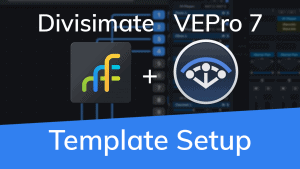Getting Started with Divisimate Micro in
Logic Pro
Quickstart Logic Pro
In this tutorial we will go through the steps to send the individual notes of 4-note chords to four different instruments in Logic Pro.
1) Open a session in Logic and add a new instrument track.

You should now see Divisimate Micro with a default 4 by 4 routing in a plugin window.

2) Go to the inspector of the Divisimate Micro track and select your Keyboard Controller as MIDI input for the track.

3) Next create four new instrument-tracks with any virtual instruments of your choice

4) Set the first track’s midi-input to Divismate Port 01, the following track’s midi input to Divisimate Port 02 and so on.

5) Now record-enable all five instrument tracks. Per default you can do this by simply selecting the tracks. Click on the first one and shift-click on the last one or ctrl/cmd-click on the ones you like to play. Now Cubase/Nuendo should automatically record-enable the selected tracks.

6) Now you can play the four instruments in Divisimate Micro!

Important Settings

Download the full User Manual for Divisimate
Related Blog Posts

Open the door to a whole new workflow
Divisimate is available as a standalone software for Mac and PC. The remote control app “DivisiControl” is available for iOS (iPad and iPhone) and Android (Phone & Tablet)
$199 | 175€ | 155£
subject to VAT depending on your country