The first step of course is to download the SWAM Orchestra template for Logic Pro and the performances. Save the project file and performances to a location of your choice.
Open Divisimate and navigate to the “Perform” Tab. Open the menu on the upper left and click on “Manage”.
In the Performance Manager you can now import a performance including all of its presets. Click on “Import…” at the bottom right, navigate to the folder where you saved the downloaded files and select the first downloaded *.dpfe file.
Repeat this process for any other Performances that you wish to use in Divisimate.
Now you can load your Performance of choice and use all included presets in Divisimate.
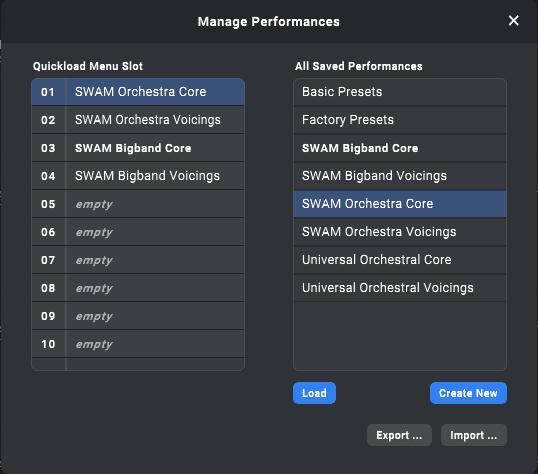
Make sure that Divisimate is open. Open the file SWAM Orchestra.logicx with Logic Pro X.
The SWAM instruments are all already loaded into the correct instrument slots. If you also have the full version of EAReverb2 installed, you are already ready to go. If you do not own EAReverb2, replace all the instances with a reverb of your choice.
The string sections are built from three solo string players each – in order to reach a full symphonic sound you can layer a samples string section of your choice. For this just a string library of your choice into the “insert library” track within each section summing stack.
Now record enable all the instrument tracks, load a preset from one of the dedicated Performances and start playing!
You can now customize the template to your needs – the only thing that is important are the input routings and instrument assignments of the 32 instrument tracks. You can create folders, to group routings, or add more tracks to the project to work with them in bypass mode and of course mix adjust all the mix to your needs.
This template is only a starting point for your journey with Divisimate.
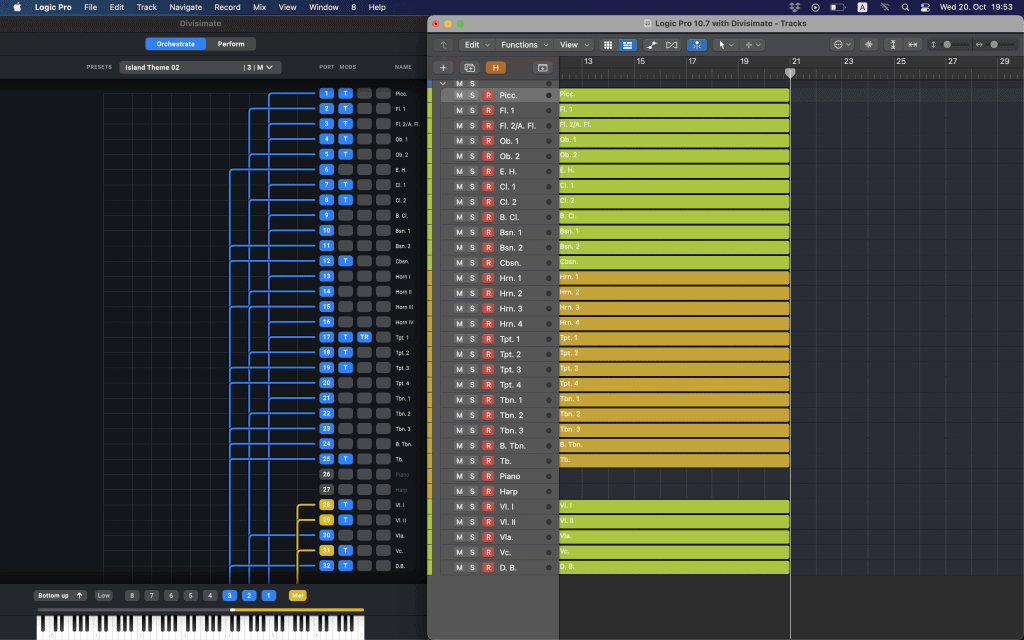
Learn more about working with Divisimate in Logic Pro X in our Quickstart Guide.
This template was designed for Logic Pro 10.7 – if you are using an older version of Logic, this template will not work for you.
If you are using Logic Pro 10.7 make sure, that Logic Mode is disabled in Divisimate – it is not needed to use this template.